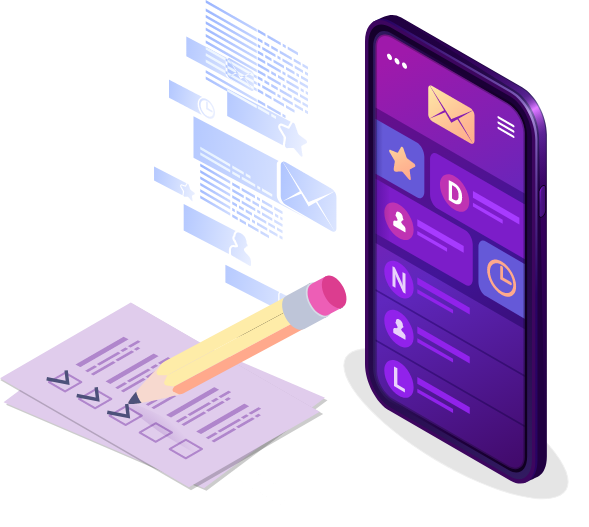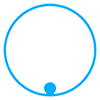
Frequently Asked Questions
- General
- Service
PayNearby is an ISO 27001 and DIPP certified fintech company. Your PAN Card information will be safe with us. PAN Card is mandatory for all financial transactions.
Minimum Rs. 1000 can be uploaded in the wallet.
No. You cannot run 2 IDs simultaneously with the same documents. For security purposes, both the IDs will get blocked.
Load More
Digi Smart Transfer (DST) combines cash withdrawal & money transfer in one transaction. DST doesn’t need any investment, working capital or even wallet balance.
DST is different from DMT and cash withdrawal as it combines cash withdrawal and money transfer in one transaction. It gives you a higher profit per transaction. DST does not need a wallet balance, removes the need to handle cash and has no limit. Your customers can make money transfer transaction with their fingerprint or using a debit card.
DMT stands for Domestic Money Transfer, you can send money to any account number 24X7 across India. Money transfer service is available with IMPS and NEFT payment option.
Please follow the below steps to send money to a beneficiary account:
– Create a sender profile by adding details – (Mobile Number, Name, Address) if it doesn’t exist.
– An OTP will be sent to the sender’s mobile number.
– Validate the OTP.
– Add beneficiary detail
– Bank Account No, IFSC Code, Account Holder Name.
– Select “IMPS” or “NEFT”.
– Click “Transfer” to proceed.
If your money transfer is in progress, kindly wait for 24 bank working hours for an update. If the transfer succeeds, it will be credited to the beneficiary account and if it fails, the amount will be reversed and it will reflect under the ‘Claim Refund’ icon.
To check the money transfer report in the mobile application:
Go to Reports > Money transfer transaction For web portal: Go to the MIS reports > click on the first option ‘Transaction Report’.
Load More
Our Partners
Download PayNearby now
Use PayNearby app & take charge of all your transactions to grow your business