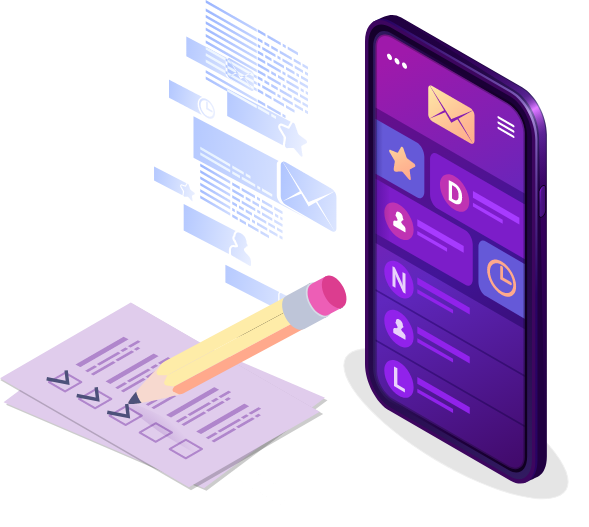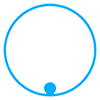
Frequently Asked Questions
- General
- Service
PayNearby is an ISO 27001 and DIPP certified fintech company. Your PAN Card information will be safe with us. PAN Card is mandatory for all financial transactions.
Minimum Rs. 1000 can be uploaded in the wallet.
Load More
DMT stands for Domestic Money Transfer, you can send money to any account number 24X7 across India. Money transfer service is available with IMPS and NEFT payment option.
Please follow the below steps to send money to a beneficiary account:
– Create a sender profile by adding details – (Mobile Number, Name, Address) if it doesn’t exist.
– An OTP will be sent to the sender’s mobile number.
– Validate the OTP.
– Add beneficiary detail
– Bank Account No, IFSC Code, Account Holder Name.
– Select “IMPS” or “NEFT”.
– Click “Transfer” to proceed.
Bene-validation helps you validate the beneficiary account before transferring the entire value. This validation is always advisable. Your wallet will be debited by ₹4 for bene-validation.
No. You should not charge customer for this service. You will receive commission for your transaction.
IMPS stands for ‘Immediate Payment System’ and it is available 24/7-365 days and offers real time settlement. NEFT stands for “National electronic Fund Transfer” and works in batches throughout the day.
If your money transfer is in progress, kindly wait for 24 bank working hours for an update. If the transfer succeeds, it will be credited to the beneficiary account and if it fails, the amount will be reversed and it will reflect under the ‘Claim Refund’ icon.
If your money transfer is successful, kindly wait for 24 bank working hours for the amount to be settled. If this doesn’t happen, kindly contact your respective bank with UTR/RRN number. You can find your UTR/RRN number in the ‘Money Transfer transaction’ report.
Your money transfer transaction must have failed due to some technical error. Kindly wait for 24 bank working hours, amount will be reversed and it will be available under ‘Claim Refund’ section.
If you do a “Cash-out”: an OTP will be sent to the sender’s mobile number, post OTP validation amount will be added to your main wallet.
If you do a “Reinitiate”: an OTP will be sent to the sender’s mobile number, post OTP validation you can send money to the same beneficiary or any other beneficiary.
To check the money transfer report in the mobile application:
Go to Reports > Money transfer transaction For web portal: Go to the MIS reports > click on the first option ‘Transaction Report’.
Load More
Our Partners
Download PayNearby now
Use PayNearby app & take charge of all your transactions to grow your business