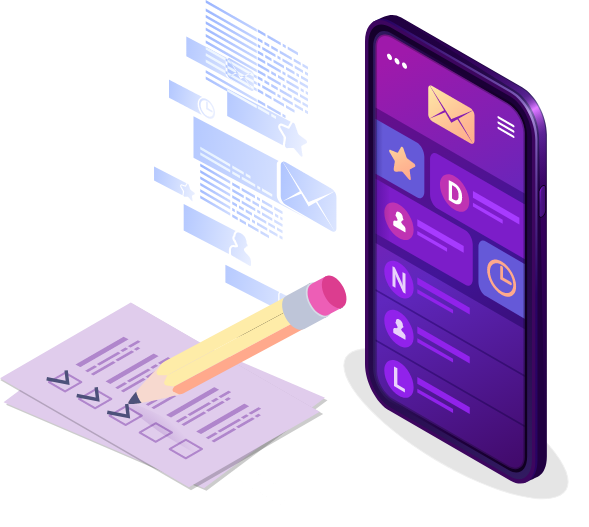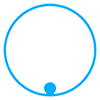
Frequently Asked Questions
- General
- Service
Load More
ReGuard plan includes any electrical/mechanical breakdown/ defects to the electrical/ electronic/mechanical parts of the device, as covered under the Brand Manufacturer’s Warranty. E.g. your device keeps auto rebooting.
ScreenGuard includes any accidental breakage/damage of the screen for a period from the date of purchase of the device.
DoubleGuard plan means complete protection for device in terms of damage and malfunction to handset. Instead of selling two different plans for Cracked screen and Extended Warranty, TechGuard has understood the pain point of Retailers/Dealers at the store level. Hence Introducing One -Stop-Solution for all the value added plans that can save both your’s and customer’s time. It covers the below:
- 12M Cracked Screen which covers only accidental breakage/damage of the screen for a period from the date of purchase of the device for a period of 12 months
- 6M Extended Warranty which covers any mechanical / manufacturing defects as covered under the brand warranty after the expiry of brand warranty for a period of 6 months.
This plan is applicable on purchase of New devices (Date of purchase of the new device should be the current date) and up to 11 months Old Device (from the purchase date of the device) depending on the plan opted.
No, there is no depreciation on this plan.
Customer will receive an email and SMS post plan purchase with a link to download the e-certificate.
Repair/replacement costs up to the cost of the new screen will be covered.
Repairs of all device brands will be done from a Brand Service Center wherever possible (depending on brand and city) or from a TechGuard Authorized Repair Centre (ARC) and in accordance with the terms and conditions of the brand only.
The extended warranty plan is applicable after the manufacturer’s warranty of the registered device ends. In case the customer’s device had to be replaced by TechGuard when the cracked screen plan was active, the extended warranty plan would continue with the device.
For a ScreenGuard and DoubleGuard Program, the customer cannot raise a repair request for the first 15 days from the date of sale.
Cracked Screen: (Applicable for DoubleGuard and ScreenGuard)
- Any form of physical loss, untraceability or theft of the Mobile Device, or any form of consequential or incidental loss suffered by you arising from the Mobile Device
- Any Breakage other than cracked screen
- Cost that you incurred by yourself to repair the Mobile Device with a third party
Extended Warranty: (Applicable for DoubleGuard and ReGuard)
- Any physical damage or regular wear and tear or gradual deterioration which affects performance
- Non-operating and cosmetic damage to the Mobile Device, such as damage to paintwork, Mobile Device finish, dents or scratches
- Cost that you incurred by yourself to repair the Mobile Device with a third party
A customer can easily register his repair request from the comfort of his home or office. All they need to do is log on to our chatbot at https://bit.ly/miatg and register their request in any of the 11 languages.
In case the customer finds it difficult to register their request via the chatbot, they can connect with TechGuard customer care team at 1800-103-6024 and they would gladly guide them with their registration.
Ideally the customer should register the repair request as soon as the device is damaged or malfunctioning as any delay might aggravate the damage or malfunction and make it worse.
But TechGuard understands that sometimes it might get difficult for the customer to register the request immediately and TechGuard provides no more than 7 days for them to register their request.
With the help of our multi-lingual chatbot, it is very easy for a customer to register their repair request on their own.
In case the customer visits the store to seek help from the store staff, the store staff can guide the customer to use the chatbot to register.
In case the customer finds it difficult to register their request via the chatbot, the store staff needs to guide them to our toll-free number where our customer care team would help them out.
Do note that a repair request filed by anyone other than the customer is liable to not be processed further.
- Cracked Screen plan: The customer needs to pay the service fee ONLY for a repair request registered for a damaged screen. The customer needs to pay a service fee of 5% for new devices once the repair request has been verified to process. Service fee charged at the time of repair request for old devices will reduce to 5% from 15% if the customer takes up the diagnostic test within 10 days of purchase of the contract (applicable for ScreenGuard or Double Guard)
Extended Warranty plan: No service fee is to be paid for a repair request registered for any device malfunction.
To make the payment process easier and hassle free for the customer, TechGuard has provided both online and offline methods to make the payment.
Online: The customer can log on to our chatbot Mia and click on ‘Complete request formalities’. They can click on ‘Pay Now’ to make the payment via one of the options below: Credit card, Debit card, UPI, Wallet and NetBanking.
Offline: The customer can visit the nearest HDFC bank and pay the cash to our Account number and upload the stamped deposit slip through our chatbot to process their request further.
All the customer needs to do is complete the registration process and leave everything else to TechGuard!
When the registration formalities are completed, TechGuard can pick the device any day 365 days a year at the customer’s comfort and get it repaired from our brand authorized service centre.
Once repaired, the device would be dispatched back to the customer’s address.
All the customer needs to submit is the invoice copy of the device registered.
The process is completely paperless, and all the customer needs to do is visit our chatbot Mia and upload the document there.
The customer can log into the chatbot and click ‘Complete Request Formalities’ to upload the documents.
Load More
Our Partners
Download PayNearby now
Use PayNearby app & take charge of all your transactions to grow your business