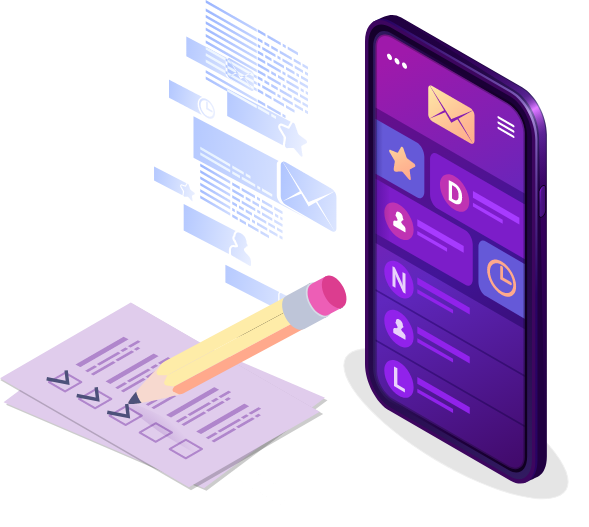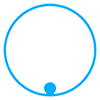
Frequently Asked Questions
- General
- Service
PayNearby was established in 2016. We are a Department of industrial policy and promotions (DIPP) certified startup. Within 3 years we’ve accomplished:
– 11% market share in DMT business
– 33% market share in AePS
– 50 lakh registered retailers
– More than 15 crore customers
– Presence in 28 States and 8 UTs
PayNearby is simple to use and easy to learn, our app and web portal are currently available in English, Hindi, Marathi, Bengali, Gujarati, Kannada, Malayalam, Oriya, Tamil and Telugu.
You can change to the preferred language from app settings.
You can start a business with PayNearby with select products like Recharges, Bill payments, Travel that are completely free. We also have attractive packages that helps you start your digital & banking business from just ₹1000. To further enhance your earnings, you can check all the package details on your mobile APP from the ‘upgrade and earn’ section.
You can raise any query through our mobile app.
Our customer support team is also available from 7AM to 10PM to assist you with queries. Customer support is available in many languages like Hindi, English, Tamil, Kannada and Telugu.
PayNearby commissions are credited to your wallet instantly, whereas other companies pay it after one day.
Under University section, we provide video tutorials that helps you understand our products and services. You can also download marketing collaterals from our app and display it in your store. For more information, about our services, you can reach out to our customer support from 7 AM to 10PM.
You can download all the marketing materials from our app or web portal and print it. Go to the ‘Download’ section, select ‘Language’ and ‘Service’ and print your poster/banner or leaflet.
PayNearby is an ISO 27001 and DIPP certified fintech company. Your PAN Card information will be safe with us. PAN Card is mandatory for all financial transactions.
Yes. Your past transactions are available on the mobile app/web portal for your reference and download.
Minimum Rs. 1000 can be uploaded in the wallet.
No. You cannot run 2 IDs simultaneously with the same documents. For security purposes, both the IDs will get blocked.
You can contact our customer care on +91 9994909090 for assistance on this matter.
• Branch deposit
• CDM deposit
• Net banking (Payment gateway)
• Same/Other bank transfer
• CDM card
Yes, the charges are mentioned below:
• Branch Deposit: ₹25, if the amount is less than ₹10,000
• CDM Deposit: ₹25, if the amount is less than ₹10,000
• Net Banking (Payment Gateway): ₹12 flat per transaction (Minimum load amount is ₹1000)
There are 6 banks available for Branch & CDM deposit.
• Yes Bank
• ICICI Bank
• Axis Bank
• State Bank of India
• Karur Vysya Bank
• Federal Bank
You can follow these steps to load your main wallet through Branch deposit:
1. Go to ‘Banking & Finance’ option on Web portal
2. Get the prefilled deposit slip
3. Fill the required details
4. Submit at the branch
5. Upload the deposit slip received from your bank
6. After submitting the slip, top up will be credited within 30 minutes
You can follow these steps to load your main wallet through online bank transfer:
1. Log in to your Net banking portal or any payment application
2. Go to the transfer option
3. Add PayNearby as beneficiary, enter Account number & IFSC code (You can find the PayNearby’s account details in the claim top-up option under banking rules)
4. Enter the required amount and pay
5. Take a screenshot of the successful transaction
6. Upload the screenshot of the transaction in the web portal under claim top-up option
7. After uploading the screenshot, top up will be credited within 30 minutes
We regret the inconvenience caused for an ‘in-progress’ transaction, kindly wait for 72 working hours for the status update, if it’s a successful transaction, the amount will be credited to your main wallet.
If the transaction has failed, the amount will be reversed to your source account.
We regret the inconvenience caused due to a failed transaction, kindly wait for 72 working hours, your bank will settle the amount in your account.
If the amount is not reversed in 72 hours, please raise a complaint from your ‘Complaint and Enquiry’ section with ‘updated passbook/bank statement’. We will revert soon.
‘Move to Bank’ refers to transferring your trade balance to your linked bank account. This option is available under ‘trade wallet’ in mobile app and under ‘AEPS’ section in web portal
Please find the charges, details and mode of payment details given below:
1. Amount: ₹10 to ₹24,999; Charges: ₹5; Mode of payment: IMPS
2. Amount: ₹25,001 to ₹99,999; Charges: ₹10; Mode of payment: IMPS
3. Amount: (=) or Above ₹1 lakh; Charges:₹3; Mode of payment: NEFT
If the transaction mode is NEFT there will be a flat charge of ₹3
Kindly wait for 24 bank working hours for the status to be updated. If the status is success, the amount will be credited to your bank account. If the credit has failed, the amount will be reversed to your trade wallet.
There is no transaction limit. Limit of ₹3 lakh is applicable only if EKYC is incomplete.
You can change your linked bank account from ‘My Profile’.
Yes, a retailer can become a distributor. To register as an distributor please use a different mobile number.