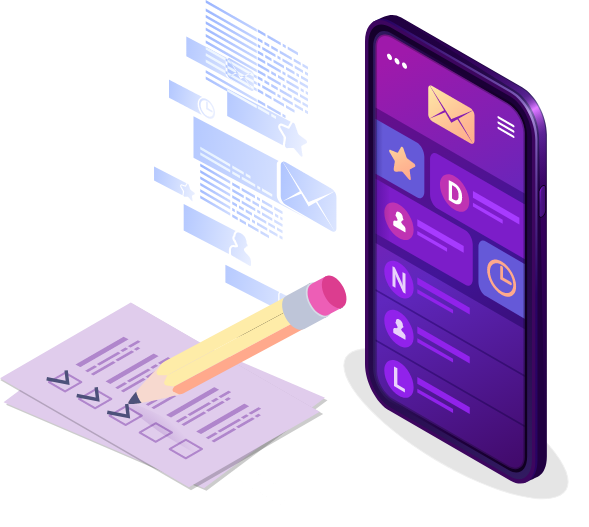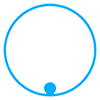
Frequently Asked Questions
- General
- Service
PayNearby was established in 2016. We are a Department of industrial policy and promotions (DIPP) certified startup. Within 3 years we’ve accomplished:
– 11% market share in DMT business
– 33% market share in AePS
– 50 lakh registered retailers
– More than 15 crore customers
– Presence in 28 States and 8 UTs
PayNearby is simple to use and easy to learn, our app and web portal are currently available in English, Hindi, Marathi, Bengali, Gujarati, Kannada, Malayalam, Oriya, Tamil and Telugu.
You can change to the preferred language from app settings.
You can start a business with PayNearby with select products like Recharges, Bill payments, Travel that are completely free. We also have attractive packages that helps you start your digital & banking business from just ₹1000. To further enhance your earnings, you can check all the package details on your mobile APP from the ‘upgrade and earn’ section.
You can raise any query through our mobile app.
Our customer support team is also available from 7AM to 10PM to assist you with queries. Customer support is available in many languages like Hindi, English, Tamil, Kannada and Telugu.
PayNearby commissions are credited to your wallet instantly, whereas other companies pay it after one day.
Under University section, we provide video tutorials that helps you understand our products and services. You can also download marketing collaterals from our app and display it in your store. For more information, about our services, you can reach out to our customer support from 7 AM to 10PM.
You can download all the marketing materials from our app or web portal and print it. Go to the ‘Download’ section, select ‘Language’ and ‘Service’ and print your poster/banner or leaflet.
PayNearby is an ISO 27001 and DIPP certified fintech company. Your PAN Card information will be safe with us. PAN Card is mandatory for all financial transactions.
Yes. Your past transactions are available on the mobile app/web portal for your reference and download.
Minimum Rs. 1000 can be uploaded in the wallet.
No. You cannot run 2 IDs simultaneously with the same documents. For security purposes, both the IDs will get blocked.
You can contact our customer care on +91 9994909090 for assistance on this matter.
• Branch deposit
• CDM deposit
• Net banking (Payment gateway)
• Same/Other bank transfer
• CDM card
Yes, the charges are mentioned below:
• Branch Deposit: ₹25, if the amount is less than ₹10,000
• CDM Deposit: ₹25, if the amount is less than ₹10,000
• Net Banking (Payment Gateway): ₹12 flat per transaction (Minimum load amount is ₹1000)
There are 6 banks available for Branch & CDM deposit.
• Yes Bank
• ICICI Bank
• Axis Bank
• State Bank of India
• Karur Vysya Bank
• Federal Bank
You can follow these steps to load your main wallet through Branch deposit:
1. Go to ‘Banking & Finance’ option on Web portal
2. Get the prefilled deposit slip
3. Fill the required details
4. Submit at the branch
5. Upload the deposit slip received from your bank
6. After submitting the slip, top up will be credited within 30 minutes
You can follow these steps to load your main wallet through online bank transfer:
1. Log in to your Net banking portal or any payment application
2. Go to the transfer option
3. Add PayNearby as beneficiary, enter Account number & IFSC code (You can find the PayNearby’s account details in the claim top-up option under banking rules)
4. Enter the required amount and pay
5. Take a screenshot of the successful transaction
6. Upload the screenshot of the transaction in the web portal under claim top-up option
7. After uploading the screenshot, top up will be credited within 30 minutes
We regret the inconvenience caused for an ‘in-progress’ transaction, kindly wait for 72 working hours for the status update, if it’s a successful transaction, the amount will be credited to your main wallet.
If the transaction has failed, the amount will be reversed to your source account.
We regret the inconvenience caused due to a failed transaction, kindly wait for 72 working hours, your bank will settle the amount in your account.
If the amount is not reversed in 72 hours, please raise a complaint from your ‘Complaint and Enquiry’ section with ‘updated passbook/bank statement’. We will revert soon.
‘Move to Bank’ refers to transferring your trade balance to your linked bank account. This option is available under ‘trade wallet’ in mobile app and under ‘AEPS’ section in web portal
Please find the charges, details and mode of payment details given below:
1. Amount: ₹10 to ₹24,999; Charges: ₹5; Mode of payment: IMPS
2. Amount: ₹25,001 to ₹99,999; Charges: ₹10; Mode of payment: IMPS
3. Amount: (=) or Above ₹1 lakh; Charges:₹3; Mode of payment: NEFT
If the transaction mode is NEFT there will be a flat charge of ₹3
Kindly wait for 24 bank working hours for the status to be updated. If the status is success, the amount will be credited to your bank account. If the credit has failed, the amount will be reversed to your trade wallet.
There is no transaction limit. Limit of ₹3 lakh is applicable only if EKYC is incomplete.
You can change your linked bank account from ‘My Profile’.
Yes, a retailer can become a distributor. To register as an distributor please use a different mobile number.
Load More
Aadhaar Enabled Payment Systems (AePS) is a unique service that allows customers to conduct banking transactions from their account using their fingerprint.
Cash Withdrawal, Balance Enquiry and Aadhaar Pay can be done using AePS.
Using AePS, you can provide ATM services in your area. Customers can withdraw cash, DBT and subsidy funds from their bank account. They can also know their account balance and pay for their purchases. AePS is safe and secure way of cash withdrawal without the need for debit or credit card.
To provide AePS service, you will require a biometric device.
To conduct an Aadhaar transaction, customer does not need to carry Aadhaar card. However, it is essential for customers bank account to be linked to Aadhaar.
No. You should not charge customer for this service. You will receive commission for your transaction.
You can use Morpho, Startek, Mantra & Precision devices with PayNearby to provide cash withdrawal service.
With Micro ATM you can provide cash withdrawal transactions using any bank’s debit card and PIN. Only cash withdrawals and balance enquiry can be done through Micro ATM.
You can use any bank’s debit card to make a cash withdrawal transaction. All cards issued by Visa, MasterCard & RuPay are accepted. Currently, we support only Debit Card cash withdrawal, and don’t allow credit card or prepaid card.
You can order your Micro ATM device through PayNearby app. Click on Micro ATM icon on the home screen, click on ‘Your Device’, fill in your address and order your device. Cost of the device will be debited from the wallet and device will be delivered to your registered address. You can also order your device from your distributor and super distributor.
To use the Micro ATM device, simply pair it to your mobile phone, insert debit card, and enter the amount. Let customer enter their PIN. Upon a successful message, hand over cash to the customer.
No. You should not charge the customer for MATM service. You will receive a commission for your transaction.
Digi Smart Transfer (DST) is an industry first service that combines cash withdrawal & money transfer in one transaction. With Digi Smart Transfer you can operate your shop like a banking counter without any investment, working capital or even wallet balance.
DST combines cash withdrawal and money transfer in one transaction. Additionally, you do not need to maintain wallet balance, worry about limit or cash handling. You earn higher profit on every transaction. Your customers can make money transfer transaction with their fingerprint or using debit card.
You can use your existing AePS biometric device or MicroATM device to provide cash withdrawal.
You can earn a cash back of Rs. 3000 on completing 2000 DST transaction in 6 months. To be eligible for the offer, you need to book a MicroATM device from PayNearby. Retailers who have already purchased Micro ATM are also eligible for the offer.
The steps are given below –
• Registration
• Submit documents
• Enrol in training program
• Appear Test
• Get POS certificate
• Start selling policies
You can offer 15+ recharges services across DTH, Mobile and Data Card.
In an unfortunate scenario, if a transaction fails, customer’s money will be reversed into their account within 7 working days. You can call our customer care +91 9994909090 or check mini-statement to check the reversal.
There is 6 months warranty on the device and 6 month on battery.
Micro ATM commission is the same as the existing AePS commission.
Commissions are credited to retailer’s trade wallet.
Equitas is the acquiring bank for Micro ATM. The retailer does not need to open an account with them, and can continue to maintain an existing bank account.
Commission rates are subject to change, we will provide you with this information as and when commission rates are revised by bank or service provider.
Currently, we support only Debit card cash withdrawal.
Transaction confirmation SMS is sent to the mobile number captured by the retailer while initiating the transaction.
If the Micro ATM transaction has timed out but the amount is debited, it will be reversed to the customer’s account within one week. In case of delay beyond that, the retailer can call customer service to register the complaint.
The retailer will be able to view the transaction in the report section under the Micro ATM tab.
Maximum ₹10000 can be withdrawn per transaction. Total cash withdrawal amount is decided by the issuing bank.
There is no limit on number of transaction that can be performed by retailer. However customer transactions are limited by issuing bank.
For any issues, you can reach our customer service number on +91 9994909090.
Gold loan helps you avail loan against your gold jewellery. You can pledge your gold jewellery with our partners to avail loan against it.
Any person above the age of 21 years with valid photo ID and owns gold jewellery can avail a gold loan.
You will need these documents for getting the loan approved:
• ID proof such as Driving License, Pan Card, Form 60/61, Passport, Voter ID card.
• Address proof such as House Registration Documents and Utility Bills.
In addition to the above, you need to provide three passport size photographs.
A gold loan helps you avail loan against your gold jewellery. You can pledge your gold jewellery with our partners to avail loan against it.
You could use a gold loan to further your business, buy a new vehicle, your child’s education, buy a house or plot, or meet any unexpected expenses.
Gold loan can be availed for a short duration starting from 7 days to 12 months and can be renewed post 12 months.
PayNearby is an originating partner to provide gold loans for its retailers and their customers. These loans will be disbursed and managed by the ultimate lenders i.e. the banks and NBFCs that PayNearby has partnered with.
The main 2 partners are:
Muthoot Finance Limited: an RBI-registered NBFC which provides gold loans. It is the largest gold loan NBFC in the country.
Gold Uno: an online aggregator for gold loans, wherein you can compare gold loan services from different NBFCs and banks and choose the best deal among them. Gold Uno has partnered with ICICI Bank, HDFC Bank, CSB Bank, Fincare Small Finance Bank, AU Small Finance Bank, HDB Financial Services, Mannapuram Finance Limited and IIFL Finance.
PayNearby is currently working with 2 partners – Muthoot Finance and Gold Uno.
The interest rate on the gold loan varies between 0.83% per month to 2% per month depending upon the lender. You can view the applicable rate of interest once you enter your details in our Gold Loan service section.
The market value of your gold is calculated according to the per gram market rate of gold on the day of the loan application.
Any kind of gold jewellery of purity over 18 karat can be provided as security to avail a gold loan. Please note, some banks do not offer loan against gold coins and the weight of stones etc. fixed on the ornaments will be deducted for the purpose of valuation.
The minimum loan amount ranges between Rs. 10,000 to Rs. 100,000 depending on the lender partner / bank. The maximum amount varies between Rs. 50 lacs and Rs 1 Crore.
If your application meets all the requirements, it takes just a day for the loan amount to be disbursed. A nominal fee of up to 2% of the gold loan is charged as processing fees to avail a gold loan.
Yes, a nominal fee of up to 2% of the gold loan is charged as processing fees to avail gold loan.
You can repay the loan by cash, cheque, DD/Wallet at the branch from where your loan is disbursed. Or, you can also pay online through fund transfer options like NEFT and RTGS.
There are three types of repayments:
– INTEREST ONLY: The borrower pays only simple interest on the principal every month. At the end of the tenure, the loan closes with payment of principal.
– EMI: The borrower pays a fixed amount at a specified date each month, comprising both the interest and principal. Over a specified number of years, the loan is paid off in full.
– BULLET: The borrower pays off the entire principal and interest at the end of the loan term.
There are three types of repayment – 1. INTEREST ONLY: Borrower pays only simple interest on the principal amount every month. At the end of the tenure, the borrower pays the principal and closes the loan. 2. EMI: A fixed amount is paid by borrower to a lender at a specified date each calendar month. Equated monthly instalments are used to pay off both interest and principal each month, Over a specified number of years, the loan is paid off in full. 3. BULLET: Bullet is where payment of entire principal and interest is made at the end of the loan term.
Yes. After loan is disbursed, lender will send you timely reminders in a medium of your choosing (SMS, email, call) as per your repayment schedule.
If you fail to repay the loan amount on or before the due date, penal interest is charged on the loan amount, according to the terms of your gold loan agreement. If you fail to repay your loan after being given sufficient notice after the due date, the Banks or NBFCs will auction your gold assets. They will also send auction intimation prior to the auction
Loan foreclosure charges range from 0%-3% and are applicable on the outstanding amount of your gold loan.
The gold against the loan can be reclaimed by repaying the loan.
Banks take a lot of precaution while storing your gold and keeping it safe until the loan amount is returned. They understand the sentimental value attached to gold jewellery / ornaments and act as custodians while the gold remains with them.
Yes, you can.
Digi Smart Transfer (DST) combines cash withdrawal & money transfer in one transaction. DST doesn’t need any investment, working capital or even wallet balance.
DST is different from DMT and cash withdrawal as it combines cash withdrawal and money transfer in one transaction. It gives you a higher profit per transaction. DST does not need a wallet balance, removes the need to handle cash and has no limit. Your customers can make money transfer transaction with their fingerprint or using a debit card.
You can use your existing AePS biometric device or Micro ATM device to conduct a cash withdrawal transaction using DST
DST transactions have a cashback offer of Rs. 3000 on completing 2000 DST transactions in 6 months. To be eligible for the offer, you need to book a Micro ATM device from PayNearby. Retailers who have already purchased Micro ATMs are also eligible for the offer.
DMT stands for Domestic Money Transfer, you can send money to any account number 24X7 across India. Money transfer service is available with IMPS and NEFT payment option.
Please follow the below steps to send money to a beneficiary account:
– Create a sender profile by adding details – (Mobile Number, Name, Address) if it doesn’t exist.
– An OTP will be sent to the sender’s mobile number.
– Validate the OTP.
– Add beneficiary detail
– Bank Account No, IFSC Code, Account Holder Name.
– Select “IMPS” or “NEFT”.
– Click “Transfer” to proceed.
Bene-validation helps you validate the beneficiary account before transferring the entire value. This validation is always advisable. Your wallet will be debited by ₹4 for bene-validation.
No. You should not charge customer for this service. You will receive commission for your transaction.
IMPS stands for ‘Immediate Payment System’ and it is available 24/7-365 days and offers real time settlement. NEFT stands for “National electronic Fund Transfer” and works in batches throughout the day.
If your money transfer is in progress, kindly wait for 24 bank working hours for an update. If the transfer succeeds, it will be credited to the beneficiary account and if it fails, the amount will be reversed and it will reflect under the ‘Claim Refund’ icon.
If the transaction is successful, the amount will be credited to your trade balance. It may sometimes take 1-2 hours for the credit to reflect in your account. Incase you do not receive the credit in stipulated time, please call our customer care on +91 9994909090.
Deposit services have been temporarily stopped by NPCI. We will notify you when this service restarts in future.
“Invalid agent/CSR code” error occurs when a customer’s Aadhaar number is not responding to the associated fingerprint.
“No Checking Account” error occurs when a customer’s Aadhaar Number is not linked to the customer’s bank a/c.
If transaction is successful, withdrawal amount including commission amount will be credited to your trade balance in real time.
This error appears for both Morpho and Startek devices. Please follow the steps given below:
• For Morpho device: “Refresh” on “RD service application” at the top right corner and restart your device.
• For Startek device: Click on “Re-registered” at the RD application and restart your device.
Please check the below points:
• Go to your time and date setting and set the time zone to automatic.
• Ensure that your mobile phone is not rooted.
• Check is the customer’s finger print is captured properly, if not try again.
Go to your time setting, set the time zone as “UTC (+5.30)” and restart the device and try again.
You can pay Electricity, Gas, Water, Credit card, Cable TV, DTH, Education fee, Fastag card, Hospital, Housing society, Insurance, Loan repayment, Municipal taxes, Postpaid and Subscription bills on PayNearby Platform.
You will need the following customer details for electricity bill payment:
– Customer Mobile Number
– Biller Name / Location
– Consumer Number
There is no maximum limit on the electricity bill that can be paid. But, if the bill amount is above Rs.50,000, PAN card is required.
You need to pay your electricity bill at least 2 days prior to the due date.
If the payment is successful, please wait for 24 working hours for the payment to reflect in provider’s account. If it isn’t updated in 24 hours, please raise a complaint under ‘Complaint & Enquiry’ section in the portal.
If a bill payment has failed but the amount has been debited from your main wallet, this amount will be reversed back in 24 working hours.
If an incorrect mobile or DTH number was entered, you can call our customer care number on +91 33 6690 9090. Our team will look into the matter and inform you about the process for cancelling or reversing the transaction.
If recharge fails, the amount is usually reversed in 1-2 hours. Please contact our customer care number on +91 33 6690 9090 if your amount does not get reversed within 24 hours.
Steps to become a POS licensed retailer are:
To become a POS-licensed retailer, please follow this process:
– Click on ‘Apply POS’ from your mobile app or web portal
– Enter all the details asked for – Upload the required documents (PAN Card, Aadhaar Card, educational certificate)
– You will receive an SMS with a web link, User ID & Password
– Click on the link and login to LMS portal using the credentials provided
– Take a 30 hour online training (15 hours for Life insurance, 15 hours for General insurance)
– Complete the certification test
– Results will be published instantly (If successful)
– Within 15 to 20 days, you will receive your appointment letter
After you receive the letter, you are POS certified and can start using Two Wheeler Insurance, Saving Insurance Khata and any new POS product that we launch.
You will be recognised as Suraksha Pradhan in your area offering all insurance services, and can earn extra by offering additional POS exclusive products like Bike Insurance, Life Insurance to your customers.
These are the only criteria for being POS certified with PayNearby:
• You should not be POS-certified with any other broking firm.
• You should be above 18 years of age and have passed 10th standard atleast.
You will need the following documents to get a POS certificate:
• PAN Card
• Aadhaar Card
• Education qualification certificate (Needs to be atleast 10th standard pass)
Yes, anyone can be POS certified.
To be POS certified please complete the following simple steps:
• Click on “Apply POS” from your Mobile app or Web portal
• Register by entering all the required details
• Upload all documents – PAN card, Aadhaar card, educational certificate
• You will receive an SMS with web link along with User ID & Password on your mobile number
• Click on the link and login to LMS portal using the credential
• Take a 30 hours online training (15 hours for Life insurance, 15 hours for General insurance)
• Complete the test for certification
• Results will be published instantly (If successful)
• Within 15 to 20 days you will be POS certified and receive your Appointment letter
You can start using Two Wheeler Insurance, Saving Insurance Khata and any new POS product that will be launched from time to time.
If your money transfer is successful, kindly wait for 24 bank working hours for the amount to be settled. If this doesn’t happen, kindly contact your respective bank with UTR/RRN number. You can find your UTR/RRN number in the ‘Money Transfer transaction’ report.
Your money transfer transaction must have failed due to some technical error. Kindly wait for 24 bank working hours, amount will be reversed and it will be available under ‘Claim Refund’ section.
If you do a “Cash-out”: an OTP will be sent to the sender’s mobile number, post OTP validation amount will be added to your main wallet.
If you do a “Reinitiate”: an OTP will be sent to the sender’s mobile number, post OTP validation you can send money to the same beneficiary or any other beneficiary.
Yes. You can delete/activate/deactivate any beneficiary under ‘Sender Profile’ section.
If you have entered a wrong account number/IFSC code and the transaction is successful, then kindly contact your bank, provide them with UTR / RRN to freeze the particular amount. You can immediately raise a complaint from your portal. The complaint option is available under the Complaint & Enquiry section. With the correct account number and details, after raising the complaint, you will get the update within 15 to 20 working days.
To check the money transfer report in the mobile application:
Go to Reports > Money transfer transaction For web portal: Go to the MIS reports > click on the first option ‘Transaction Report’.
GPA offers cover for
- Accidental Death
- Permanent total disability
- Permanent partial disability
- Accident hospitalisation
Accident means a sudden, unforeseen and involuntary event caused by external, visible and violent means. At PayNearby, we are offering the product of Care Health Insurance Company (formerly known as Religare Health Insurance).
All registered and new customers of PNB are eligible to be enrolled under this insurance plan.
The sum insured limits depends on the covers
- Accidental Death – 10 lacs
- Permanent total disability – covered up to 10 lacs
- Permanent partial disability – covered up to 10 lacs
- Accident hospitalisation – covered up to 1 lac
Individuals from 18 to 65 years of age are eligible to opt for this plan.
Policy cover will be available for 1 year from mid-night of the day of purchase of the policy. For example, if Mr. X buys a policy on 12th November, 2020 at 11 am then he will receive policy copy instantly but the cover will start from 13th of November, 2020.
Documents required are – Depending upon the type of claim, duly filled and signed claim form, discharge summary, copy of medico legal certificate, policy copy, disability certificate, death certificate, post mortem report (in case of death), copy of legal heir certificate.
No, Tax benefit is not applicable for the policy.
The customer can view list of network hospital via link shared at PayNearby’s retailer portal or by directly visiting the Care Health Insurance Company’s website.
The law in the country makes it compulsory to insure your two wheeler. The compulsory nature of the law protects you against third party liability. Insurance protects this asset and helps you in coping with the financial loss caused by accidents, damage or theft. Another reason is that while driving, you are responsible for the safety of:
- Your passengers
- Your fellow drivers
- Other people’s property
- Pedestrians
- Yourself
For every bike out there, we have two types of coverages you choose from:
Third Party Liability: Provides protection against the claims of another party who has incurred loss and damage to life/property caused by the insured vehicle
Standard Package Policy (Comprehensive Policy): This one is like the big family umbrella. Includes third-party damage as well as theft & damage caused to your own vehicle due to accident, natural disasters, fire, etc.
The IDV of two wheelers is to be fixed based on the manufacturer’s listed selling
price of the brand and model, as the vehicle proposed for insurance at the commencement of insurance /renewal and adjusted for depreciation. The schedule of depreciation for arriving at IDV is as below:
| Age of the Vehicle | % of Depreciation for fixing IDV |
| Not exceeding 6 months | 5 % |
| Exceeding 6 months but not exceeding 1 year | 15 % |
| Exceeding 1 year but not exceeding 2 years | 20 % |
| Exceeding 2 years but not exceeding 3 years | 30 % |
| Exceeding 3 years but not exceeding 4 years | 40 % |
| Exceeding 4 years but not exceeding 5 years | 50 % |
If you sell your bike to another person, the insurance can be transferred in the name of the buyer. The buyer (transferee) has to apply for transfer of Insurance with us, within 14 days from the date of transfer of the vehicle in his name. If you want to substitute another two wheelers of you in this policy, the policy will not be transferred to the buyer. The buyer (transferee) has to buy a fresh insurance.
No Claim Bonus (NCB) is a discount on premium of the own damage (OD) portion of your vehicle when you renew your policy, provided you have not made any claim during the last policy period of one year. The NCB can be accumulated up to a maximum limit of 50% on own damage premium for two wheelers. You can transfer the full benefits of NCB, even when you shift your two wheeler insurance to any other insurer from current Insurance company.
Yes, in case you are changing from current insurance company to any other insurance company and have accrued some NCB from them, you can get the same transferred in case your two wheeler is insured within 90 days of your renewal due date.
Yes, there will be a 30 days waiting period except for accidental hospitalization.
Hospital cash insurance is a benefit plan where you get a fixed lump sum amount for each day of hospitalization. The amount paid is irrespective of your actual hospital bill. You can use this amount for medicines, diagnostics tests any other expenses which customer may incur.
All existing customers of PayNearby and the new ones (by registering themselves on our platform) are eligible to get the benefit of the plan.
Health insurance covers majority of medical expenses but there could be other non-payables expenses or incidental expenses such as ambulance expenses, attendant charges etc. that could burn a hole in your pocket. The lump sum paid out from this plan can be used for all such expenses.
Mediclaim is an indemnity health insurance product which is a reimbursement of expenses while Hospicash is a defined benefit product paying for each day of hospitalization irrespective of the actual bills.
| Particulars | Details |
| Cover Type | Individual |
| Type of Plan | GFB – Group Hospicash |
| Frequency of payment | Annual in advance |
| Policy Period | 1 Year |
| Age Group | 18 – 60 Years |
| Daily cash benefit | Rs.1500 per day or Rs.2000 per day |
| Premium | Rs.885 per year Or Rs.1180 per year respectively |
| Limit per policy year | 30 days |
| Deductible | 1 day per hospitalization |
| Waiting Period | 30 days |
| 1 Year waiting period (Specified illness) | Not Applicable |
| Pre-existing diseases waiting period | Not Applicable |
There is a 1-day deductible per hospitalization.
| Mr. Anand opted for Rs.1500 per day & got hospitalised for Dengue fever for 5 days in the second month after taking the policy. | Mr. Anand will receive Rs.1500 X 4 days
(5 days – 1-day deductible) = Rs.6000/-
|
|
Mr. Anand is again hospitalised for fever the next month for 5 more days. |
Mr. Anand will receive Rs.1500 X 4 days
(5 days – 1-day deductible) = Rs.6000/- 1 day deductible will be applicable for every hospitalization. |
This plan provides Daily cash benefit options which are payable on each day of hospitalization.
Yes, 30 days. Which means you will be able to claim until the number of days opted as the policy year limit. In a year maximum claim cannot be for more than 30 days.
Multiple claims for medically necessary treatment of same illness or injury will be covered up to a maximum of 30-days per policy year.
Critical pre-existing conditions are not covered as part of the policy. The insured will need to agree to the below mentioned declaration displayed on the app/portal at the time of policy registration.
“I hereby declare that I perform all my routine activities independently and that I have never suffered from, am not currently suffering from any of the mentioned critical illnesses namely Cancer, Major Organ disease / transplant, Stroke /Paralysis, Nervous disorders, HIV, etc.”
You can purchase the policy for yourself only.
The minimum entry age is 18 years and the maximum entry age is 60 years.
No. You cannot cover all members of your family in one policy as each policy will cover only one person. Each family member can buy a separate policy if they are within the age group of 18 to 60 years.
Your policy is valid for 1 year. You can renew your policy at the end of policy term.
Life-Long renewability is available provided the policy is purchased within the age group of 18-60 years.
Hospitalization at all allopathic hospitals and government approved non-allopathic hospitals are approved for coverage.
No. Policy will not cover suicide cases.
No. Hospitalisation for pregnancy is not covered under the policy.
All diagnostic procedures are excluded from coverage. Angioplasty is covered if hospitalisation is for more than 24 hours.
Organ transplant will be covered only if the procedure is compliant under Human Organs Act, 1994 (amended).
Hospitalization for life support is not covered if such treatment will not result in recovery or restoration of the previous state of health.
No. Hospitalization is not covered for AIDS/HIV or any Sexually Transmitted Diseases.
No, you cannot request for enhancement of sum insured.
Customer has to raise request with Aditya Birla Health Insurance Co. Ltd. Customer can call on 1800 270 7000 or write at care.healthinsurance@adityabirlacaptial.com .
The below documents needs to be submitted within 30 days from the date of hospitalization or within 30 days from the date of discharge
- Duly filled claim form
- Certificate of Insurance
- Copy of Discharge Summary detailing the period and reason for admission plus the line of treatment
- Copy of the final bill or payment receipt
- KYC documents – Photo ID, Address and Age proof
- In case of Accident Cases – Certificate from the doctor stating Details of Accident/trauma & Whether the patient was under the influence of alcohol or any intoxicating substance during incident / accident.
- Any other documents which the Insurer will ask in case the submitted claim has to be further investigated
To do so, customer has to raise request with Aditya Birla Health Insurance Co. Ltd. Customer can call on 1800 270 7000 or write at care.healthinsurance@adityabirlacaptial.com .
This cover shall cover you for the Hospitalization costs incurred in case you are tested positive for Corona Virus Disease. (COVID-19).
The benefits that can be availed under this policy are as follows:
| Feature | Coverage Details |
| Pre | Post hospitalization days | 30 Days | 60 Days |
| Room rent Restriction | No restriction |
| ICU Limit | No restriction |
| Road Ambulance | 1% of the SI |
| Second Medical Opinion | Covered |
This policy has individual Sum Insured options up to INR 3 Lakhs which means that each individual policy can have a maximum Sum Insured of INR 3 Lakhs.
Individuals in the age group of 18–59 years can purchase standalone policies provided he/she is not ineligible as per the terms and exclusions of the cover.
Yes. Coverage for Quarantine in a hospital shall be payable only if it is later diagnosed that insured person was suffering from COVID-19 during the Quarantine.
Yes. One can purchase multiple policies for this cover with a maximum Sum Insured of INR 3,00,000 per policy. However, trigger of the 2nd/3rd Policy will only happen post exhaustion of the Sum Insured of the previous policies.
Yes. You will be eligible provided you not have travelled to the countries listed in the “Travel Advisory on Home Isolation/Quarantine and restricted travel” issued by Ministry of Health & FW, Government of India as applicable on date of policy purchase, since 60 days prior to the policy inception date and any time after the policy inception date.
Travel advisories can be found here: https://www.mohfw.gov.in
No. Any treatment taken outside India will not be covered under this Policy.
Yes. An initial waiting period of 15 days shall be applicable for anyone who has bought this policy.
Other Major Exclusions are as follows:
- Hospitalisation expenses not in lieu of treatment for Coronavirus disease (COVID-19) will not be covered.
- Insured members already treated for or quarantined for Coronavirus disease (COVID-19) before the policy issuance will not be
- Insured Member(s) is/are not suffering from fever or suffering /suffered from diabetes, hypertension, disease related to heart/lungs/kidney/liver, cancer, stroke or any condition that needs ongoing medication or the insured members(s) is/are due for any medical treatment, at the time of buying this policy
- Home hospitalisation (Domiciliary hospitalisation) expenses will not be
- Hospitalisation expenses for patients only under investigation with inconclusive medical report
will not be covered.
Test report for Coronavirus disease (COVID-19) conducted from centres other than ICMR Authorized test Centre in India from National Institute of Virology, Pune will not be considered. Link of Authorised Test Centres mentioned below: https://icmr.nic.in/sites/default/files/upload_documents/Testing_sites_for_COVID19.pdf
IndiaFirst Life POS Insurance Khata Plan is a pure protection plan which returns percentage of your premium basis the age and policy term chosen, if you survive the policy term.
IndiaFirst Life POS Insurance Khata Plan is a non-linked, non-participating, micro life insurance plan. The plan is designed to offer financial protection in the form of a life cover for the family along with pre-defined returns, (excluding applicable taxes) in case the life assured survives till the end of the policy term.
The plan is designed to provide financial protection to your family. Pay through single premium and get life cover for 5 or 10 years as per your choice.
Your nominee will receive the chosen sum assured at inception of your policy which could be either 5 or 10 times of single premium. If you have multiple POS Insurance Khata policies, the total sum assured payable will be combined sum assured of all policies.
At maturity of each policy, we will refund you percentage of premium (which will be more than or atleast equal the premium amount), basis your age and policy term chosen, while purchase of policy.
The plan only refunds percentage of your premium and does not have any additional bonus payable in the policy. Bonus is not applicable in this plan as this is a Term plan with Return of Premium on maturity on survival of life assured.
Tax benefits are available on premiums paid and benefits receivable as per prevailing Income Tax Laws. These are subject to change from time to time as per the Government Tax laws. Please consult your tax consultant before purchase of the policy.
There are no riders in this plan.
You can buy IndiaFirst Life POS INSURANCE KHATA Plan under single premium only.
There is no option of joint life in the plan.
The policy term is fixed at 5 years or 10 years under the plan. You can choose either of the two options as per your need.
To buy the plan your age at entry should be minimum 18 years and maximum 45 years in case of 5 year Policy term and minimum 18 years and maximum 40 years in case of 10 year policy term.
The minimum maturity age is 23 years and maximum 50 years under the plan.
The plan offers life insurance cover with premium as low as Rs.1000.
Maximum premium is Rs. 10,000 under the plan irrespective of the policy term chosen for one policy. The insured can buy policies further up to the limit of sum assured being 5,00,000.
The sum assured is the multiple of the single premium (excluding GST) you have paid, and the policy term chosen by you. The minimum sum assured is Rs. 5000 and maximum is Rs. 1,00,000.
You need to pay premium one time as single premium only. There is no monthly, quarterly or half – yearly mode.
Yes, the policy will be issued instantly post verification of KYC and other documents uploaded while buying the policy. IndiaFirst Life Insurance reserves the right to cancel the policy within 2 working days in case of any mismatch in data. Any death claims within this period of 2 working days will not be accepted if the policy is rejected due to any discrepancy.
Once you have paid the premium and uploaded the relevant document, the link to download the policy document will be received by you provided there is no mismatch in data. Also summary of the Khata details will be received from IndiaFirst Life Insurance in 2 working days.
There is no commitment to pay any future premium however you can buy multiple single premium policies and plan them in such a way that they give you regular income through refund of premium on maturity for each policy.
Yes, you can buy this plan for your family members provided they are between 18 years and 45 years age for the 5 year plan and between 18 years and 40 years for the 10 year plan.
There is no discontinuance in the plan as this is single premium plan,
Since it’s a single premium, the policy does not lapse. Your risk cover for that policy remains constant till the date of maturity.
Policyholder can surrender the policy any time during the policy term The benefit payable on surrender is higher of guaranteed surrender value (GSV) or special surrender value (SSV).
Your policy will not lapse as this is single premium plan.
Loans are not allowed under the plan.
Since this is a single premium plan, no premium payment mode change is required.
Increase or decrease in sum assured is not allowed under the plan.
Premium cannot be increased or decreased in this plan. However, you can buy additional policies under the same khata number without any documentation.
No. Once the policy term is chosen, it cannot be changed anytime during the policy term.
Yes, change of nominee is allowed anytime throughout the policy term.
Yes, this plan can be assigned.
If the Life Assured, whether sane or insane, commits suicide within twelve months from the date of inception of the policy, we will pay 80% of the total premiums received (which is single premium excluding applicable taxes and extra premium, if any) till the date of death or the surrender value available as on death whichever is higher, will be paid by us excluding GST to the nominee and this Policy will terminate.
There is no option of providing enhanced life coverage in this plan.
- It is a simple to understand, easy to purchase product which gives you the opportunity to plan your savings with an exclusive Insurance Khata
- Get complete protection for your loved ones with a death benefit in case of an unfortunate event or receive percentage of premium(s) back basis the age and policy term chosen at the end of the term
- Invest surplus income, even as low as INR 1000 to ensure the security of your loved ones
- Be rest assured, as you know the exact amount of benefits right at the inception
- Pay single premium and get a cover that is 5/10 times of your single premium for a term of 5/10 years respectively.
- Add to your exclusive Insurance Khata by investing multiple times to increase your cover as per your capacity”.
ReGuard plan includes any electrical/mechanical breakdown/ defects to the electrical/ electronic/mechanical parts of the device, as covered under the Brand Manufacturer’s Warranty. E.g. your device keeps auto rebooting.
ScreenGuard includes any accidental breakage/damage of the screen for a period from the date of purchase of the device.
DoubleGuard plan means complete protection for device in terms of damage and malfunction to handset. Instead of selling two different plans for Cracked screen and Extended Warranty, TechGuard has understood the pain point of Retailers/Dealers at the store level. Hence Introducing One -Stop-Solution for all the value added plans that can save both your’s and customer’s time. It covers the below:
- 12M Cracked Screen which covers only accidental breakage/damage of the screen for a period from the date of purchase of the device for a period of 12 months
- 6M Extended Warranty which covers any mechanical / manufacturing defects as covered under the brand warranty after the expiry of brand warranty for a period of 6 months.
This plan is applicable on purchase of New devices (Date of purchase of the new device should be the current date) and up to 11 months Old Device (from the purchase date of the device) depending on the plan opted.
No, there is no depreciation on this plan.
Customer will receive an email and SMS post plan purchase with a link to download the e-certificate.
Repair/replacement costs up to the cost of the new screen will be covered.
Repairs of all device brands will be done from a Brand Service Center wherever possible (depending on brand and city) or from a TechGuard Authorized Repair Centre (ARC) and in accordance with the terms and conditions of the brand only.
TechGuard does NOT provide coverage on accessories like chargers, batteries, earphones, headphones etc. (This list is not exhaustive)
This offer is only applicable for screen repair or replacement. Here for ScreenGuard and DoubleGuard Cost of any other spare part, if required during the repair will be borne by customer. TechGuard will provide an option and obtain confirmation from the customer prior to performing the excluded repairs for which an additional fee will be charged. TechGuard will not perform incomplete repairs, i.e. incase the device is damaged beyond the screen, and the customer does not agree to pay for the other components (Except for the screen), the unrepaired handset would be sent back to the customer.
AMS provides replacement devices in the following events:
- Beyond Economic Repair – The customer’s device is declared to be Beyond Economic Repair (BER) under the following conditions: Cost of repair is equal to or more than 80% of the device invoice value in such events, TechGuard will offer and customer has the option to accept a like to like replacement device on paying the difference amount between the device price and the screen price within 7 days. If customer is unable/ unwilling to pay difference amount, TechGuard will return the unrepaired device back to the customer along with the service fees.
OR
- The device cannot be repaired
Cracked Screen Plan: If the customer’s device is declared to be BER under the cracked screen plan, then TechGuard would inform the customer and provide them with a like-to-like replacement of the device. In this case, TechGuard would be liable only upto the screen replacement cost and the balance amount for the device would have to be paid by the customer.
Extended Warranty Plan: In case of the extended warranty plan, the customer would receive a like-to-like replacement device in case their device is declared to be BER.
Soft Copy of the invoice would be required at the time of repair request.
The extended warranty plan is applicable after the manufacturer’s warranty of the registered device ends. In case the customer’s device had to be replaced by TechGuard when the cracked screen plan was active, the extended warranty plan would continue with the device.
TechGuard repairs all devices from brand authorized service centres ensuring the highest quality of repair. Hence TechGuard provides a 90 days warranty on the repaired device.
Any government sanctioned photo ID is acceptable. e.g.: Driver’s license, PAN card, Passport or Aadhar card.
No, if the device at any time has been repaired by the customer at a non-authorized or local Service Centre, the plan will lapse and will not be applicable irrespective of the outstanding term.
A customer can raise a maximum of 1 request throughout the term of the plan wherever cracked screen protection feature is available.
Once a repair request is raised, the request will be processed in no more than 14 working days post the payment of service fees or submission of necessary documents, whichever is later.
Once the customer has successfully raised the repair request TechGuard will arrange it to be picked via their courier partner.
The plan is an IMEI linked plan. Hence unless the ownership of the plan is changed, the customer can file a repair request in case of damage irrespective of usage by a third party at the time of damage.
Customer has 2 options to pay the required service fee for processing the request:
- Online: customer will receive an SMS/ e-mail with the link to make the payment online
- Offline: customer can visit one of the nearest HDFC banks and make the payment there. Details for the offline payment will be shared on your registered e-mail ID.
Immediately once protection program is purchased, the link would be shared on the registered mobile number of the customer. The customer should complete the test within 10 days from the date of Sale.
For a ScreenGuard and DoubleGuard Program, the customer cannot raise a repair request for the first 15 days from the date of sale.
If the customer’s handset screen gets a scratch, TechGuard will NOT repair the customer’s handset since TechGuard only covers the Screen damage/Cracked screen.
Cracked Screen: (Applicable for DoubleGuard and ScreenGuard)
- Any form of physical loss, untraceability or theft of the Mobile Device, or any form of consequential or incidental loss suffered by you arising from the Mobile Device
- Any Breakage other than cracked screen
- Cost that you incurred by yourself to repair the Mobile Device with a third party
Extended Warranty: (Applicable for DoubleGuard and ReGuard)
- Any physical damage or regular wear and tear or gradual deterioration which affects performance
- Non-operating and cosmetic damage to the Mobile Device, such as damage to paintwork, Mobile Device finish, dents or scratches
- Cost that you incurred by yourself to repair the Mobile Device with a third party
No, since the plan only covers Screen damage under Cracked Screen plan and manufacturing defects under Extended Warranty plan, so Liquid Damage is NOT covered under any plan.
No, the plans do not cover theft or misplacement or device lost.
A customer can easily register his repair request from the comfort of his home or office. All they need to do is log on to our chatbot at https://bit.ly/miatg and register their request in any of the 11 languages.
In case the customer finds it difficult to register their request via the chatbot, they can connect with TechGuard customer care team at 1800-103-6024 and they would gladly guide them with their registration.
Ideally the customer should register the repair request as soon as the device is damaged or malfunctioning as any delay might aggravate the damage or malfunction and make it worse.
But TechGuard understands that sometimes it might get difficult for the customer to register the request immediately and TechGuard provides no more than 7 days for them to register their request.
With the help of our multi-lingual chatbot, it is very easy for a customer to register their repair request on their own.
In case the customer visits the store to seek help from the store staff, the store staff can guide the customer to use the chatbot to register.
In case the customer finds it difficult to register their request via the chatbot, the store staff needs to guide them to our toll-free number where our customer care team would help them out.
Do note that a repair request filed by anyone other than the customer is liable to not be processed further.
The plans are IMEI linked plan i.e. as long as the ownership of the plan is not transferred, the repair request can be registered even if it was being used by a friend or family at the time of the screen damage/ device malfunction.
- Cracked Screen plan: The customer needs to pay the service fee ONLY for a repair request registered for a damaged screen. The customer needs to pay a service fee of 5% for new devices once the repair request has been verified to process. Service fee charged at the time of repair request for old devices will reduce to 5% from 15% if the customer takes up the diagnostic test within 10 days of purchase of the contract (applicable for ScreenGuard or Double Guard)
Extended Warranty plan: No service fee is to be paid for a repair request registered for any device malfunction.
To make the payment process easier and hassle free for the customer, TechGuard has provided both online and offline methods to make the payment.
Online: The customer can log on to our chatbot Mia and click on ‘Complete request formalities’. They can click on ‘Pay Now’ to make the payment via one of the options below: Credit card, Debit card, UPI, Wallet and NetBanking.
Offline: The customer can visit the nearest HDFC bank and pay the cash to our Account number and upload the stamped deposit slip through our chatbot to process their request further.
All the customer needs to do is complete the registration process and leave everything else to TechGuard!
When the registration formalities are completed, TechGuard can pick the device any day 365 days a year at the customer’s comfort and get it repaired from our brand authorized service centre.
Once repaired, the device would be dispatched back to the customer’s address.
Yes, our logistic representative will provide the customer with a receipt at the time of pick up from the customer.
- The customer can visit the link https://bit.ly/miatg and select the language of their choice to register
- Click ‘Register repair request’ and login via the customer’s registered mobile number or the registered device’s IMEI number
- Select the IMEI number and then select plan for which the request is to be registered
- Just answer a few basic questions for TechGuard to better understand the damage/ malfunction of the device
The chatbot is the one stop platform to register a repair request, complete the necessary formalities and to know the status of the request. Hence it would be very useful if the customer selects the ‘Add to Home Screen’ option to save the chatbot to their device, which would be visible right when the customer logs in.
All the customer needs to submit is the invoice copy of the device registered.
The process is completely paperless, and all the customer needs to do is visit our chatbot Mia and upload the document there.
The customer can log into the chatbot and click ‘Complete Request Formalities’ to upload the documents.
Notify or submit a claim in the following way:
- By calling Toll Free 18001230004 OR
- By sending an E Mail to mycare@dhflinsurance.com OR
- Through Customer Portal on website dhflinsurance.com OR
- Using Mobile App OR
- Directly walk into branch
While notifying the claim, following information should be provided:
- Name of insured
- Insured contact numbers
- Policy number
- Date and time of loss
- Location of loss
- Nature and approximate extent of loss
Place and contact details of the person at the loss location
toll free no. 18001230004 or
Mail at mycare@dhflinsurance.com
Digit understand the pain that can come with damaging your bike! They do not want to worsen it, which is why they have come up with an easy & quick claims process.
Give them a call at 1800-258-5956/1800-103-4448 & tell them about the incident. They will send a self-inspection link on your mobile number, click the pictures of the damage & upload.
Once claim is approved, they will either give you advance cash for your repair so that you can repair it at your preferred garage, or you can choose from Digit’s Cashless Network Garages.
- What are the details need to be kept handy while registering the claim?
- Policy Number
- Vehicle Registration Number & Chassis / Engine number
- Caller details / relation with insured / Cont. no. of the insured
- Date / Time & Place of the incident/ accident
- Detail description of the incident/ accident
- Loss type whether Own damage/Theft/TP/TPPD/PA Claim
- Whether any injury involved into this accident
- If the incident been reported to police, then GD / Case No or FIR No
- Driver Name (As per the details mentioned in the driving license) & DL No. need to be provided
- Current Vehicle Location & if yet not placed with any garage then enquire about garage preference. The Call Centre will then provide with a unique number as Claim No. which will be used for all future correspondence
- Where do I get the Claim Form and Detail List of Cash Less Garages of Bharti AXA?
Refer our website to download the Claim Form and also get the Policy Wordings. Please visit to our website (www.bharti-axagi.co.in ) for our tied-up garages.
- What shall I do after claim intimation?
Place the vehicle in any of our cashless tie-up garage or at authorized garage of your own choice (here cl payment would get reimbursed to the insured).
|
|||
|
|
||
|
|
||
JobsNearby is India’s largest job registry platform. It is PayNearby’s initiative to help customers across India find a job.
It makes the relevant jobs available online. The customers can seek desired job profiles and apply to them.
Always use applicant’s mobile number while creating a profile.
Follow these steps for registering a customer for JobsNearby:
– Retailers can register their customers through JobsNearby service on PayNearby app. Basic information like the applicant’s name, service and location need to be entered.
– The applicant’s profile is then shared with the employers.
– Employer will contact the applicant on the registered mobile number.
– If shortlisted, the employer schedules an interview with the applicant.
– If the applicant completes the interview process and gets selected, they receive a job offer.
Go to the JobsNearby ‘Menu ‘ > Click on ‘View Jobs’. Jobs are updated on a regular basis.
An applicant can give max 5 job interests while creating his profile.
Yes. Any of the below mentioned documents can be uploaded:
1. Aadhar card
2. Passport
3. Voter ID card
4. Driving License (if applying for Personal Driver, Office Driver,Delivery Boy Or Courier Boy)
You can share applicant’s CV after successful registration via whatsapp or email.
Upon registration, the applicant’s CV will be shared with employers. If an applicant gets shortlisted, the potential employer will directly contact the applicant.
With Amazon Easy, PayNearby retailers can order products for their customers from Amazon and earn commission on every new customer + upto 10% commission on orders
PayNearby retailers can register for the program through their PayNearby app by clicking on ‘Amazon Easy’ icon on the home screen
Below are the Conditions to qualify for the Amazon Easy Store program:
– MOST IMPORTANT CONDITION: The retailer has to register with a PayNearby-registered mobile number and Amazon-registered email ID.
– Pin code restrictions may apply. Currently, Amazon is not onboarding retailers in Karnataka, Andhra Pradesh and Telangana. This is subject to change as per Amazon’s internal policies.
– The retailer should not be already registered with the Amazon Affiliate program directly or through another partner.
It is mandatory to register your email ID with Amazon before registering for the program. Retailers can register themselves on Amazon using the given link: http://bit.ly/AmazonRegistration.
Important Note: IT IS MANDATORY TO SHARE THE REGISTERED AMAZON EMAIL ID WITH PAYNEARBY TO ENROLL FOR THE PROGRAM
PayNearby typically takes 3-4 business days to activate an email ID.
Once the email ID is activated:-
– PayNearby will share an activation confirmation with all the retailers.
– The links to the DOST app and Amazon Easy will also be shared along with the activation confirmation.
– The retailers can download the app and start ordering
– The retailer will be able to see these links in the Amazon Easy Store section in the PayNearby app.
This section will be active only for retailers that have been approved.
There are two ways to place an order:
– Order from Amazon Dost app and check your orders and earnings on Amazon Store app. You can download both of these from the Amazon Easy icon on the PayNearby App
– Login to store.amazon.in
IMPORTANT NOTE: Do not order from Amazon.in. If a retailer places an order on amazon.in, they will not get the commission for the order.
STEP 1: CREATE A CUSTOMER ACCOUNT OR LOGIN FOR THE CUSTOMER. Once the retailer has logged in, they need to create a login for the customer. This is necessary as retailers CANNOT place order from their own login. They will not get commissions.
STEP 2: BROWSE FOR A PRODUCT. Once the retailer has logged in for the customer, they can help browse the product for the customer. Once the customer likes a product, they can click on “Add to Cart” or “Buy Now”.
STEP 3: ADD/CHOOSE AN ADDRESS. Once the customer has finished shopping, the retailer will have to check out and add the customer’s address where the customer wants the product to be delivered. The retailer SHOULD NOT share their address otherwise the product will be delivered to their address and they will have to pay for the product and deliver the product to the customer on their own.
STEP 4: PAYMENT. Once the customer has finished shopping and the address has been selected, click on “Proceed to Payment”. Please choose only one of the below options: i) UPI: Enter the customer’s UPI handle. The customer will get a notification on their UPI app to complete the payment. ii) Pay at Delivery: The customer will be able to pay by cash/card when the product is delivered to them.
NOTE: DO NOT CHOOSE THE “PAY AT STORE” PAYMENT OPTION. THIS WILL LEAD TO CANCELLATION OF THE PRODUCT.
The retailer can return the product/check order status as below:
– The retailer has to login to their own account on store.amazon.in or DOST APP.
– The retailer needs to login on the customer’s behalf using the customer’s mobile number/OTP or email Id/ password.
– The retailer has to go to the order history of the customer and then click on the “Track Package/ Return Item” depending on the customer’s requirement.
With Flipkart Delivery Partner, retailers can pick-up and deliver Flipkart shipments during non-peak hours and earn commission on every successful delivery.
The following documents are required for onboarding:
● PAN Card
● Registration or any valid government proof/utility company bills confirming address
● GST certificate (if applicable) else an exemption declaration
● MSME certificate (if applicable) else a Non-MSME declaration
● Bank account with cancelled cheque/ bank statement/ passbook copy with printed details
● Driving Licence, RC, and Insurance documents are mandatory for personnel delivering on bikes
Yes, you have to pick up shipments from the hub.
Yes, you can appoint others to deliver shipments on your behalf.
Yes. The backlog undelivered shipments will be added in your next day’s target.
Yes. The backlog undelivered shipments will be added in your next day’s target.
All the cash collected by the Digital Pradhan corresponding to COD shipments delivered the previous day must be deposited in the hub. If the cash collected or undelivered/return shipments are not deposited by the next day, the fresh load for the next day will be held up and the retailer shall be deboarded if the amount is not received within 3 working days.
Within 3 days of completion of the 15-day cycle every month.
Payment will be credited to your PayNearby Main Wallet
Yes, You can transfer the payment to your bank account via money transfer services.
No. There is no fixed salary. Do maximum pick-ups and deliveries to earn maximum commission.
The maximum daily AEPS withdrawal limits for the customer are ₹10,000 per transaction.
“Enter Activation Code” error is a Morpho biometric device issue that occurs when the connected device is not registered.
Following is the solution:
• Connect a registered device.
• Contact Morpho device customer care (01204882100) and get the activation code.
The monthly limit for KYC senders is ₹2 lakhs and for non-KYC senders it is ₹25,000
Customer Khata helps you manage customer credits better. With Khata you can record all transactions digitally, set automatic payment reminders for customers, and view customised reports.
Yes, we send a SMS to customer when a new Khata is created.
Yes, you may use our customised report section to check transaction history.
Khata service is completely free on PayNearby app.
Yes, this can be done by directly adding customer’s mobile number while adding a new customer.
No documents need to be uploaded to use this service. However, to accept digital payments, you need to do a simple KYC.
Yes. You can either use the manual reminder for each customer or send automated monthly reminders to all customers.
You can find each customer’s outstanding and settled amount under their profile and under ‘reports’ section. Whenever the customer makes a settlement, you will be notified.
Yes, Khata limit per customer is Rs 5000. It can be edited for each customer.
You can collect payments in cash, UPI QR, SMS Payments or Aadhaar Pay. You need to complete your KYC to access digital payment options.
You can take your store online and attract more customers by displaying products on the BuyNearby app. Through this app, customers can order essentials like grocery, vegetable and dairy items online from your shop.
Yes, you can upload your own products. Once they get approved by the system, your customers can see them in the catalogue. But, you cannot upload your services on BuyNearby.
BuyNearby service is available free-of-charge on PayNearby app.
On completing the quick onboarding process, simply click on the ‘Go Online’ option in the confirmation pop up to take your store online.
No documents need to be uploaded to use this service. However, to accept digital payments, you need to do a self digi KYC.
You will receive a notification from the app and can check the Order History to confirm the order. On confirmation, customers will receive a notification for the same.
Under order history there is an edit option available to remove items before confirming the order.
You can collect payments in cash, UPI QR, SMS Payments or Aadhaar Pay. You will need to complete KYC to access digital payment options.
All retailers’ incentives are visible to them on the Amazon Easy – Store App. They can be downloaded from https://bit.ly/AmazonEasy_StoreApp_Update
PayNearby will pay all the incentives to the retailers directly in their PayNearby wallet. The incentives will be credited within 45-60 days, as per Amazon’s existing policy. Amazon will pay the incentive only for completed orders. Returned/Cancelled orders will not qualify for commission.
Retailers can raise a query directly to Amazon. Login on Amazon Easy Store app > Menu > Select Issues or Raise a Query.
For such transactions, the refund will be done in T + 1 day (1 day after the transaction)
For such transactions, the refund will be done in T + 1 day (1 day after the transaction)
If you cancel the ticket 2 days (48 hours) before the scheduled departure of the train, you will have to pay the following charges:
o AC First Class/Executive Class – ₹ 240/-
o AC 2 Tier/First Class – ₹ 200/-
o AC 3 Tier/AC Chair Car/ AC 3 Economy – ₹ 180/-
o Sleeper Class – ₹120/-
o Second Class – ₹ 60/-
– If you cancel your confirmed ticket within 48 hours and up to 12 hours before the scheduled departure of the train, a charge of 25% of the fare subject to the minimum flat rate mentioned above will be charged. Additionally, GST will also be charged.
– If you cancel your confirmed ticket between 4 to 12 hours before the scheduled departure of the train / the chart preparation, you will have to pay 50% of the fare subject to minimum cancellation charges.
– If your Tatkal ticket is confirmed, there will be no refund. Charges as per existing railways rules will be applied for contingent cancellation and waitlisted Tatkal ticket. The IRCTC website states that partial cancellation of Tatkal e-tickets is permitted.
The retailer can only book one ticket per passenger per train in tatkal quota
The retailer cannot view the refund amount before cancellation. It can only be seen after cancellation. The retailer would get the refund after T+1 day. (One day after Transaction)
Refund to the Retailer will be T+1 day.
No Customer can’t cancel their own ticket. He needs to get in-touch with the retailer.
Handicap concession option is not available while booking tickets (Quote available – Lower Berth Quote /General/ Ladies/ Tatkal)
Customer get ticket Via SMS & Retailer will get tickets on email.
Yes 20 Rs for NON-AC/ 40 Rs for AC.
Customers shall receive the policy information through SMS and on their registered email IDs directly from Insurance Companies. They will also get the link for filling nomination details. However, policy number can be viewed in the ticket booking history on the IRCTC page.
The coverage for the policy for each passenger shall be under the PNR in case of Death, Permanent Total Disability, Permanent Partial Disability, Hospitalisation Expenses for Injury and Transportation of mortal remains following Rail Accident or untoward incident. The optional travel insurance will not be provided for children below 5 years of age. In the case of a passenger opting for insurance, the claim/liability shall be between the insured and the Insurance Company.
Untoward incident means: – The commission of a terrorist act within the meaning of sub-section (1) of section 3 of the Terrorist and Disruptive Activities (Prevention) Act, 1987(28 of 1987). – The making of a violent attack or the commission of robbery or dacoity. – The indulging in rioting, shoot-out or arson, by any person in or any train carrying passengers or, from the actual departure from originating station to the actual arrival of the train at the destination station including ‘process of entraining’ and ‘process of detraining the train and Vikalp train, short termination and diverted route. Death: ₹ 10,00,000 Permanent total disability: ₹ 10,00,000 Permanent partial disability: ₹ 7,50,000 Hospitalisation expenses for injury: ₹ 2,00,000 Transportation of mortal remains: ₹ 10,000
PayNearby Shopping Card is a prepaid card. It is issued by Yes Bank and powered by RuPay. You can use your PayNearby Shopping Card to pay for your online purchases. This card can be availed by opting for PayNearby Shopping Card from your PayNearby app.
There are no charges for issuance, loading or usage of the card.
Monthly limit is upto ₹5 lacs
Annual/Yearly limit is upto ₹25 lacs
You can load the card either with your PayNearby trade or PayNearby main wallet. The card can be loaded an unlimited number of times.
PayNearby Shopping Card can be used for all online transactions i.e. Shopping, Bill Payment, School fee Payment, Tax Payment, Insurance and Mutual Fund Payment etc.
PayNearby Shopping Card is a virtual card. No physical card is issued to you. Hence, cash withdrawal can’t be done.
Click the ‘Cancel Card’ option in your PayNearby app for cancelling your card. Your remaining card balance will be transferred to the account linked with PayNearby.
Yes, you need to follow these steps:
– Cancel your current card.
– Wait for 30 days.
– Apply for a new card.
You can check your card balance and past transactions on your PayNearby App.
This card is designed for domestic usage only, so it cannot be used in foreign countries/ foreign sites.
You can call the PayNearby helpline number – +91 9994909090.
Yes, partial cancellation is possible in a few cases. Kindly mail your ticket or PNB ID to airsupport@paynearby.in to know more regarding the same.
Airlines don’t allow any name change. We suggest you cancel the existing booking and make a new booking.
It varies from airline to airline. Please check with the concerned airline directly.
The cancellation charges for each flight booking is different. Kindly mail your PayNearby ID or ticket to airsupport@paynearby.in
If you have cancelled your ticket through PayNearby portal/app, the refund will be processed in the retailer wallet. Refund amount and the TAT varies from airline to airline.
In a full-service airline, meals are generally included within the cost of the flight ticket. However, in low-cost carriers, you have to book meals separately at an additional cost. You can choose your meal option while booking the flight ticket on PayNearby. If you have already booked the flight, please call the airline directly to add meals to your ticket.
Extra baggage can be booked while booking the flight tickets on PayNearby portal at an additional cost.
For domestic flights: A child can travel with his/her birth certificate or Aadhaar Card.
For international travel: A passport is mandatory with a valid Visa.
This fare is offered by low-cost carriers on domestic flights, where check-in baggage is not allowed. A passenger can carry upto 7 kgs of one-hand luggage. The weight limit varies from airline to airline.
When you cancel a flight ticket, the airline charges a cancellation fee against your ticket. The amount that is returned after this deduction is called the refundable fare. For more information, please refer to the ‘Fare Summary & Rules’ under the ‘Flight Details’ tab. A non-refundable fare is a discounted fare where no refund can be claimed from the airline in case of cancellation.
Nivesh Chhoti Bachat, Bada Fayda (CBBF) account is a flexible recurring deposit powered by SBM Bank that gives your customers the flexibility to deposit any amount, anytime into their account from your shop. They can start with as low as Rs 500 and deposit any extra money that they have any time of the week or month.
It gives them access to start saving with a bank through your shop. They can save and withdraw as per their convenience and also earn upto 5.5% of interest on the deposits. They don’t have to skip work and can visit your shop whenever they can.
- Nivesh CBBF account, is a goal based flexible recurring deposit with SBM Bank, India powered by PayNearby.
- Customer account is opened with SBM Bank, India from your shop.
- Customer can deposit & withdraw cash from your shop without visiting the bank.
- Customer gets the flexibility to deposit any amount more than Rs 500 any time into their Nivesh CBBF account.
- Customer earns interest rate of up to 5% annually on the amount maintained with the bank.
- Customer can withdraw the amount from their Nivesh CBBF account, in case of an emergency. They receive 1% less interest if withdrawal is after 3 months, before the term period. Customer has complete access to the principal amount and interest earned.
- Customer can save for their desired goal and you can track the amount in your app and through SMS. They will also get access to a web page, on which they can login to check the status of their account.
As a PayNearby retailer, you are already a mini-bank in your area. With this service you will add one more banking product to offer to your customers. You will help customers avail banking services from your shop, which means you will earn trust & respect from your community.
- You earn a one-time commission of Rs. 25 on every new customer on-boarded.
- For every deposit into Nivesh CBBF account, you earn 0.5% annually on the deposit amount. This amount is paid to you on daily basis, until customer maintains balance in their account. That means, you will earn every day for your hard work today. The more customers you onboard and the more deposits they keep, the more commissions you earn.
- You will also earn additional bonus: If the customer makes more than 10 deposit transactions through your outlet to one goal and also completes the goal amount in the tenure of the goal, you get to double your commissions earned on this goal. For eg, Rani opened a goal to save for her daughter’s education. She wants to save Rs 50,000 for paying her school fees next year, all she has to do is continue to deposit approx. Rs 4167 every month at your store. If she is successful in saving Rs 50,000 in 1 year and deposits more than 10 times through your shop, you get double the commission earned so far on this goal (max upto Rs 50 per goal)
- On withdrawals, you earn commissions same as AEPS commission.
In Summary, the commission structure is as follows:
| New | Customer Deposit | Bonus | Withdrawals |
| One-Time commission on onboarding for every new customer: Rs 25
|
0.5% per annum
This will be calculated at the above rate for every day and paid at the end of every day
|
Double your commission to a maximum amount of upto Rs. 50. If a customer adds more than 10 deposits in the same goal and keeps it for the complete tenure of 390 days and saves the total goal amount. | Same as AEPS commissions
|
- For all deposits and customer onboarding, your commission gets added to your trade wallet at the end of every day
- Additional bonus gets added to your trade wallet once the customer achieves their goal amount and tenure. If the customer is unable to achieve their goal target in the fixed time, you lose out on additional bonus.
Login to PayNearby app, click on Nivesh CBBF account icon on home screen. you just have to do three
things:
1. Start a Goal:
Starting a goal is super easy, select a goal from the list of goals already provided, enter amount and its done. Every goal is opened for 390 days and on completion of the tenure, the amount is transferred to the customer’s savings account, opened during onboarding, digitally. Besides the listed goals, you can also create a new goal.
2. Complete eKYC:
Connect your biometric device and take customer’s fingerprint and submit. Once their details are authenticated, most of the data will be pre-populated in the application form, fill-in all other mandatory details and take a live photo of the customer and submit. Data is shared with State Bank of Mauritius and the account is opened within seconds. Both you and the customer will receive notification on successful account opening.
3. Collect Deposit Amount:
Once an account is opened, you will see the sign on your screen to take cash from the customer and submit. The amount gets deducted from your trade balance and will start reflecting in the customer’s account. The customer can start with a minimum of Rs 500 for the first deposit and increase the amount with the next deposits.
- Customer earns an interest of 5% per annum. That means, if the customer deposits Rs 1,000 today, the customer will earn 5% on the amount maintained in the bank for 1 year.
- If the first Nivesh CBBF account was made today & maintained for one year, 5% will be earned. On the deposits made next month, bank will provide interest for 11 months and so on.
- Interest earned will be clearly shown in the customer’s account.
- There is no penalty on missing a deposit.
- Tenure: 390 days; on maturity the amount and interest earned would be transferred to customer’s savings account.
- Savings account is linked to the customer’s goals; this gets opened along with the recurring deposit account of the customer. Simply click on the goal to withdraw & you can provide the service to the customer.
- Lock-in: 3 months; no withdrawals allowed; after three months of the initial deposit, the customer can withdraw the full amount before maturity, however, the interest rate reduces to 4%.
- Post maturity, customer can either retain the balance as is and keep on earning the interest or withdraw without any penalty.
- The product is not available to customers with age less than 18 years.
- The customer gets access to a customer dashboard, where the customer can login and check their balance, product features, terms and conditions etc.
- You can check Nivesh CBBF account features and most frequently asked questions on the PayNearby app and portal any time of the day.
- You can call your Relationship Manager for more details
- You can call our experts on +91 9994909090
- For complaints and feedback, customer can directly reach out to us at +91 9994909090 Or write to us at customercare@paynearby.in
- If they are not satisfied with the response, they can escalate to us through PayNearby Grievance Redressal Policy
- If they want to escalate to the bank, they can do so through SBM Bank’s Grievance Redressal policy
If you get an error code-999 while doing Aadhaar withdrawal, please check the below points:
• Go to your Time and Date setting and set the time zone to automatic.
• Ensure that your mobile phone is not rooted.
• Check if the customer’s fingerprint is captured properly. If not, try again.
If you get an Invalid Time Stamp error while doing Aadhaar withdrawal, go to your Time setting, set the time zone as “UTC (+5.30)”, restart the device and try again.
Nearby Technologies (“PayNearby”/ “We”/ “Our”) is a DIPP Certified fintech Company registered under The Start-up India program of Government of India. With a vision to make financial services available to everyone, we have partnered with United Small Finance Bank Limited (“USFBL” or “Unity” or “Lender”) whereby you, as our retail partner, can become eligible to avail unsecured business loans from Unity to meet your business cash flow requirements.
Unity, the lender, is a small finance bank regulated by the Reserve Bank of India.
You may apply for this unsecured business loan through the PayNearby app. Upon your application, our role is to assist Unity in processing the same and determining whether the details provided by you meet the eligibility criteria as laid out by the Lender. We clarify that our role is limited to assist you in applying to the Lender and avail the loan and at no point do we make any decision with respect to grant of loan by the Lender.
Our aim is to create access to financial services for our retail partners. We have partnered with Unity (through API integrations) such that you can get a seamless experience in applying for loans directly through our app, in case you need any financial assistance for meeting your cash flow requirements for either your existing or PayNearby business.
The lender would process your application (along with relevant documents) within 2 days of submission. Please note that you would be required to meet the credit policy parameters set by the lender in order to avail the loan.
This unsecured business loan can be taken either for the purchase of stock at your store, payment to your existing creditors or to meet any of the day to day working capital or operating expenses of your business.
Some of the indicative eligibility criteria are as follows:
• Minimum age: 21 years
• Maximum age: 59 years
• Minimum 1 year of overall business experience including with PayNearby
You will also need to satisfy certain pre-qualification criteria as agreed between PayNearby and the Lender for you to be eligible to apply for this loan. You will get a notification via sms, WhatsApp or in-app, if you are eligible to apply for this loan.
Click on the link provided to you via in-app notification or sms, if you receive one and fill up the form and upload the required documents.
The application process is very simple, completely paperless and online.
Credit history generally plays a significant role in any loan approval process. The Reserve Bank of India has mandated the four credit bureaus in the country to keep a record of your repayment history of credit card bills and all forms of loans. Before approving your loan, the Lender shall check your repayment track record. A good credit score will help you fetch higher loan amounts at competitive interest rate.
Please note that for the purpose of this loan application, it is not mandatary for you to have a credit score. The Lender may approve your loan application even if you do not have a credit score subject to you fulfilling the other relevant eligibility criteria for this loan.
There is no fee to be paid at the time of making the loan application at the PayNearby app/website. Also note that no fee shall be charged by any PayNearby agent for you to avail this loan.
We will not be able to estimate your eligibility unless you complete the application with the required details as required in the application form.
You can log into your PayNearby App and check the status of your application in the app dashboard. You can also call us on +913366909090 or write an email to customercare@paynearby.in with your loan application number in the subject line.
You can log into your account anytime through the Login Page and continue with your earlier saved application. The part of the application you filled earlier will be saved automatically on the app so you don’t have to go through the trouble of filling the information again.
We will need the following documents to be uploaded with the application forms:
A. For loan amounts up to Rs. 1 lac:
This facility of loans up to Rs. 1 lac is available to select retailers across the country.
Basic KYC documents required:
1. Photo of your original permanent account number (PAN)
2. Photo of your original address proof – It would be preferable to have an Aadhaar xml as we will authenticate this with UIDAI. If you do not have the xml file, then we shall take alternate proof of address document – voters id card or your driving license
3. Residence ownership documents – any one of electricity bill / Property tax receipt / bank statement / property document (ex. rent agreement, sale deed etc.) and
4. Images of your store
B. For loan amounts above Rs. 3 lac:
This facility is currently available in 11 states only – Gujarat, Maharashtra, Chhattisgarh, Bihar, Haryana, Jharkhand, Orissa, West Bengal, Uttar Pradesh, Madhya Pradesh and Rajasthan
1. Basic KYC documents as above
2. Residence ownership documents – any one of electricity bill / Property tax receipt / bank statement / property document (ex. rent agreement, sale deed etc.)
3. Any one of the following Business KYC documents :
– GST certificate,
– Shops and establishment Certificate and
– Udyam Registration certificate and
4. Bank statement in PDF for last 6 months from the date of the application
You will be charged interest rate based on your risk score, which is derived from your credit report
Credit Risk Category Rate of Interest
A 22% p.a. reducing balance
B 25% p.a. reducing balance
C 28% p.a. reducing balance
If you fall in risk Category A you will be charged interest on your loan amount @ 22% p.a. reducing balance method and so on.
A onetime processing fee of 3% of the loan amount (plus applicable taxes i.e. GST of 18%) shall also be charged and deducted from the loan disbursal amount.
The tenure of our loan starts from a minimum of 6 months, to a maximum of 36 months.
A Business KYC document is a proof that you are carrying out your business in a particular name and a constitution format and it also acts as a proof of continuity of your business. The examples of a business KYC document can be –
– GST Certificate
– Shops and establishment certificate
– Udyam Aadhaar registration
If you have any of the above documents, you will be eligible to apply for a loan upto Rs. 3 lacs.
There is no need to worry if you do not have this Business KYC document. You will still be eligible to apply for a loan of up to Rs. 1 lac subject to the other credit policy parameters set by the Lender.
The pictures of your store with your business name and inside of the store images give a lot of comfort to the Lender while assessing your credit worthiness in the loan application approval process.
You will be required to upload a .pdf document of last 6 (six) months of your bank statement. The six months should be from the date of your application; for e.g. if you are making the application on 11 November 2021 then you will need to upload the bank statement for the period 11 May 2021 to 10 November 2021. You are free to upload the bank statement for a higher period i.e. more than 6 months, if you wish but 6 months is bare minimum.
The loans disbursed by the Lender is unsecured and no collateral is needed as security.
The processing of the loans usually takes 2 working days after all the documents are submitted.
The purpose of taking Insurance is to provide financial protection to your family and your assets from unfortunate eventualities such as death, accident, illness, etc. during the course of your loan tenure. A standard insurance policy, i.e. a term plan, provides financial assistance to your family in the unfortunate event of your death.
The choice of whether you need to take an insurance cover while making this application is absolutely yours and voluntary. In case you do not choose to take this insurance it’s absolutely fine. If you do, then the amount of premium payable to the insurer shall be deducted from the loan amount being disbursed to you. The insurance premium to be charged by the insurance company will be based on your age, income, demographics etc.
Yes, a minor can be the nominee of a policy. However, he or she must have a legal guardian in the form of an appointee while applying for this loan.
Yes. You as the insurance policy holder can change your nomination any time before the date of maturity of the policy or entire repayment of this loan.
The repayment of the loan is usually done on a monthly basis through NACH/ECS as the preferred option. However, we also provide facility to repay through UPI QR Code if the NACH EMI registration is delayed for some technical reason or the NACH presentation has bounced.
Interest will continue to be charged at 2% P.M. on Instalment overdue. Also Rs.500 (plus taxes i.e. GST of 18%) will be charged on dishonour of each ECS/NACH.
If you have serviced at least 50% of the total EMIS or 6 EMIS, whichever is lower, then you are eligible to repay the entire balance outstanding amount without any penalty and you shall be charged interest only till the date of your repayment.
If you wish to pre-pay the entire loan earlier than the above specified duration, you will have to pay 3% of the outstanding loan amount as the pre-payment penalty. If you intend to prepay your loan, please send an email to cml.request@int.centrum.co.in with your outstanding balance and loan account no. in the subject line.
You can register a request for your account statement by sending an email directly to cml.request@int.centrum.co.in with your loan account number.
If you have repaid 50% of the total EMIs due, you will be eligible for a top up loan.
Please note that the Lender has the final right to take the decision to approve or reject all loan applications as per their approved credit policy. If your application would have qualified as per Lender’s credit policy, then your application may be approved. If you still have any questions, please drop an email to customercare@paynearby.in with your loan application number and we shall get back to you with the reasons of rejection of your application.
Please note that your application may be rejected due to following reasons:
• Credit Bureau result (Score lower than 600);
• A history of DPDs (Days past Due), Write off or settlements in the last 12 months in any of your existing loans or credit cards;
• You have an active loan with Unity/Centrum already;
• In-principle sanction letter sent to you is not accepted by you within 3 days;
• Digital document signing failed 3 times at your end;
• E-NACH mandate registration failed 3 times;
• Any other reason as per credit policy of the Lender.
There could also be some reasons for rejection at the application stage itself, such as:
• Age parameter not being met – Age of the applicant is not between 24-59
• Business experience check – Minimum 2 years of business experience required
• If the bank account of the applicant is not in the list of banks where eNACH mandate is not live
You can pay your missed EMI by scanning the UPI QR code as seen on your Repayment schedule (part of your loan documentation pack) and pay the EMI through any UPI supported App like Paytm, GooglePay or PhonePe etc. On scanning the QR code, your loan account details including the EMI etc. will be displayed on the app. You need to confirm the same and use your UPI Pin to complete the payment. You can write an email to cml.request@int.centrum.co.in with your loan account number and we shall be able to send you a link for repayment.
Once you receive the message that your loan application has been approved, you are required to complete the digital documentation (which is done online through the use of an OTP validation) and ENACH mandate registration. Please check if you have received the link to complete the esign of the loan documentation and ENACH mandate registration.
If you have completed the documentation and still not received the loan, please call on 03366909090 or write to us at customercare@paynearby.in with your loan application number in the subject line of the email.
If you have not received the link to complete your loan documentation and NACH mandate registration, please call us on 03366909090 or write to us at customercare@paynearby.in with your loan application number in the subject line of your email. We would be happy to assist.
You can send an email to cml.request@int.centrum.co.in with your loan account number and the details of restructuring you need to request for.
Please share the payment details on email to cml.request@int.centrum.co.in with your loan account number and they shall be happy to assist you and send you an updated loan statement.
You can register your complaint with full details of the issue by sending an email directly to cml.complaints@int.centrum.co.in with your loan account number.
Your data is extremely important to us and shall be protected all times. Your data with us is secured by a 128-bit SSL connection, ensuring that your personal and financial information will always be protected.
Also, please note that PayNearby does not sell your information to any third parties and has stringent policies in places to avoid any such data leakage.
Please drop us an email @ cml.request@int.centrum.co.in or call us at 91-90828 29036 / 91-022 62756222.
Digital gold is a modern, convenient, and cost-effective way to invest and accumulate gold.
Digital gold enables you to buy, sell and accumulate pure gold in fractions anytime and anywhere and will be stored in secured vaults by the service provider on the customer’s behalf.
The gold offered to the customer is of 22 karat gold bullion with a fineness of 916.
No, PayNearby offers only buying and selling of digital gold.
Gold in grams up to 4 decimal places shall be credited to the customer’s account on receipt of funds. The gold purchased on behalf of the customers will include GST.
The minimum buy amount is Rs.500 and the maximum is Rs. 49,999.
There is no restriction on tenure. Customers can buy digital gold Daily/Weekly/Monthly which is very dynamic and convenient.
Only 1 account can be opened per customer
Commissions are paid real-time upon successful transaction
The retailer will get 1% commission on the gold purchase amount.
Customers can sell gold only after 24 hrs of the purchase date.
Through the PayNearby platform, customers shall be provided a selling price. Customers can choose to sell any amount starting with a minimum of Rs. 100.00 to a maximum of the amount of gold they own.
The selling price may be temporarily unavailable in the unlikely event of a disruption in the bullion market.
The additional charges would depend on the product chosen by the Customer. Taxes would be levied as applicable based on the transactions conducted on the Platform. 3% G.S.T
PayNearby will provide an invoice for each transaction booked to the customers to their e-mail addresses as provided while onboarding a customer. Invoices can be viewed on the platform.
The current gold buy rate indicates the current spot price for gold. The spot price is always changing and live gold quoted depicts this movement and keeps investors updated on price changes.
Account statements may be viewed on the PayNearby Platform.
The retailer has to fill in the customer’s basic details like Name, DOB, Gender, Address details and also has to upload KYC documents (Aadhaar Card) and verify the customer by taking his live picture.
The retailer will have to enter details regarding-*Weight (in gm), *amount as per today’s rate, *Add Bank Account, If the customer’s bank is IMPS supported then the customer can perform a sell transaction. However, if the customer’s bank is NEFT supported then he will have to present a passbook/Cheque book copy. Post this, the NBT operations team will verify all details and once that’s done the customer can proceed further for initiating the sell transaction. TAT is 48 hrs.
Within 48 hrs, the sell amount will be credited to the customer’s bank account.
Power Plus is PayNearby’s retailer rewards program where you can earn more without any extra efforts. Complete your monthly business targets, unlock the gate & start earning Power Plus coins on every transaction along with the regular commission.
On completing monthly business targets & unlocking the gate, you start earning Power Plus coins on every transaction. The coins collected by you can then be transferred to bank account each month.
Each Power Plus coin is worth ₹0.25 or 25 paise.
On completing monthly business targets & unlocking the gate, you will start earning Power Plus coins on every transaction you do in Power Plus levels 1,2 & 3.
Check your monthly business targets and keep a track of target completion in the ‘Power Plus’ section of PayNearby app.
In the PayNearby app, check the ‘How to earn?’ page in the Power Plus section for complete details of service wise coins that can be earned.
The transaction done today will only be updated tomorrow on Power Plus.
There is a total of 3 levels in Power Plus. Do maximum transactions and complete the existing level’s business target to reach the next level. Coins earned per transaction also multiplies faster as you cross levels.
As soon as you achieve targets and cross the gate or reach Power Plus level, you will earn 50 bumper coins i.e. ₹12.50
Cash balance (₹) is the value of collected/earned Power Plus coins that is ready to be transferred to your bank account.
You can move the collected coins to Trade wallet and then transfer them to your bank account to withdraw cash.
Yes, if the cash balance is not moved to the Trade wallet within 3 months after PayNearby adds it, the coins will expire. These coins will be removed from your Power Plus section and will not be available for encashment.
The Power Plus coins earned this month can be converted to cash only after the 8th – 10th of the next month. PayNearby team verifies and adds the coins to your Power Plus section only after the 8th – 10th of the next month.
By doing more transactions you can collect maximum Power Plus coins and ensure maximum earnings. Along with this if you are one of the top 3 retailers, you can earn a jackpot prize of up to ₹25,000 monthly and up to ₹1,00,000 half-yearly.
Be the top ranker in your area by doing maximum transactions in Power Plus program & get a ‘Super Partner’ certificate and recognition from PayNearby.
You can upload your photo to the ‘Ranking’ page inside Power Plus section.
As we bring a much better rewards program for you, we have removed all previous cash balances from the system.
Load More
Our Partners
Download PayNearby now
Use PayNearby app & take charge of all your transactions to grow your business